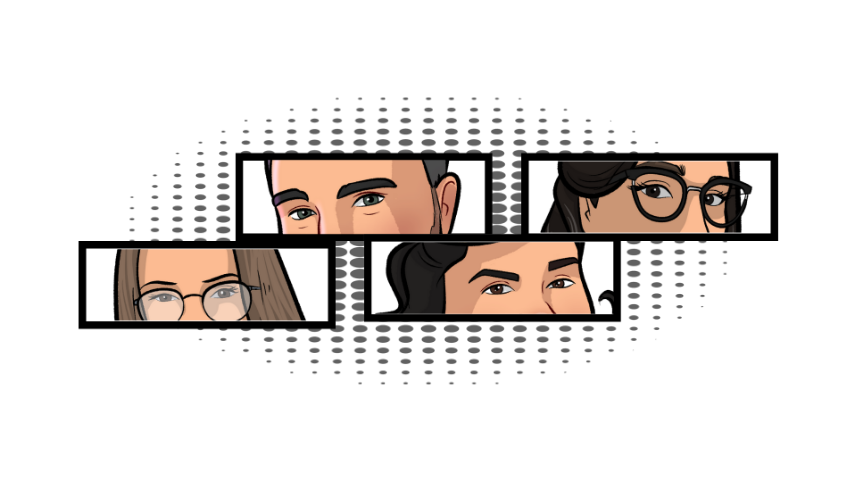Google Analytics is one of the best web analytics solutions available currently on the market. More than 50 million websites around the world rely on this strong and dependable technology. Google Analytics is used by websites to better understand what visitors are doing while on the website. This free tool makes it simple to keep track of and evaluate critical information. There are dozens of different reports available to you when you use Google Analytics. Some of these are straightforward, while others are a little more involved.
In this article, you will find out how you can use Google Analytics to track the performance of your website.
What is google analytics?
Google Analytics is a simple and free tool that allows you to track and analyse traffic to your website. You might have hundreds or even millions of visitors per month, but if you don't know anything about them, those you loose precious insight on your website’s audience. Google Analytics, with its comprehensive web analytics and reporting features, can assist you in making the most of your visits and, perhaps, converting them into customers.
Additionally to tracking the amount of visits, Google Analytics gives valuable information into how your website is functioning. This can help you identify what you can do to improve its performance and achieve your business objectives. This includes everything from how much traffic your website receives to where that traffic originates and how users interact with your website and its content. To aid in making well-informed company decisions, you can even monitor social media activity, measure mobile app traffic, spot trends, and incorporate data from other sources into your dashboard.
The history of Google analytics:
Website data was not always simple to understand. It used to be that if someone wanted to see how much traffic their website was receiving, they had to look through their server log. In response to each activity that occurred on the website, the server log would spit back a list of information. Despite the fact that the knowledge was significant, it was difficult to understand.
Companies began to build log files and generate reports based on the information they had available in order to make things a little simpler. A firm named Urchin created reports based on the log files, which gained widespread popularity very rapidly and gathered a lot of interest. Google purchased Urchin in 2005 and immediately began work on developing and branding Google Analytics as a result of this acquisition.
Why do you need Google analytics?
Your website serves as the foundation for your internet presence. It makes no difference if you run a personal blog, a small business website, or an international e-commerce corporation; your website is critical to your business's success. By utilising Google Analytics, you will be able to have a better knowledge of the effectiveness of your website as a promotional tool. This report will provide you with vital information, such as which digital efforts are generating the most traffic to your website.
Traffic patterns and visitor activity may be tracked to determine the efficacy of your website, which can be used to evaluate your whole digital presence. What countries do your website visitors come from? Are you aware of the marketing channels that are bringing the most traffic to your website? The most popular pages on your website, according to the statistics.
All of these questions, as well as many more, will be addressed by using Google Analytics data.
Getting to Know Your Google Analytics Reports
Google Analytics may seem overwhelming at first glance, given the seemingly unlimited quantity of statistics, graphs, and other data it contains. However, after you become familiar with the platform, you'll see that all of this information is nicely organised into five sorts of reports, which are easily accessed through the sidebar on the left of the screen.
When you initially enter into Google Analytics, you are given a set of fundamental indicators, such as users, sessions, and traffic sources, that you can use to improve your website. It is possible to change the time range for this data, as well as any other information that appears on your Home tab, if desired. Furthermore, this page has a graph depicting the number of active users on your site in real time, as well as a breakdown of the number of page views each minute.
Now that you're comfortable with the platform's dashboard, let's take a deeper look at the various types of data available on the various Google Analytics reports available to you.
Realtime
The Realtime report, as the name implies, allows you to have a closer look at the real-time statistics of your website. In addition to seeing how many visitors are on your website, you can see which pages they are viewing, where they came from, the keywords they used to discover your page, and their geographical areas. Realtime reports in Google Analytics are typically regarded as the least helpful of the five types of reports available. Except if you operate a news-oriented website or wish to optimise the publishing timings of your blog, you won't spend much time on this page.
Audience
An audience is a collection of users who have certain qualities in common, such as age, geography, or device kind. After connecting your website to Google Analytics, you will be able to choose from a variety of pre-defined audiences that will be monitored automatically. Custom audiences, on the other hand, can be created based on the needs of your company's business strategy. The overall view of the Audience report provides a high-level overview of the performance of your website over a specified period of time. On this page, you'll be able to view the number of visitors to your site, how long they stayed on your site, which languages they speak, which browser they were using, and other useful information. Listed below is a breakdown of the more difficult to interpret data and what it represents:
- Users: The total number of people who have visited your website at least once.
- New users: The number of visitors who came to your website for the first time is referred to as new users.
- Sessions: The total number of visits your site received over the time period you specified.
- The number of sessions per user is as follows: Number of times users visited your website on an average
- Page views: Page views are the total number of pages that have been visited (including repeated visits on a single page)
- Pages per session: The average number of pages visited during a single session
- Average session duration: The average amount of time spent on your site in a single session
- Bounce rate: The bounce rate is the percentage of single-page sessions that do not result in any interaction.
As an addition to this overarching picture, the numerous categories of the Audience report contain a wealth of valuable information about the people that visit your website, allowing you to assess whether or not you are effectively reaching your target market. Suppose your company targets millennials in Austin, Texas, but your Audience analysis indicates that the majority of your visitors are 55-64 year olds from London. You may need to adjust your website's SEO or communication tone as a result.
Acquisition
Knowing where your audience is coming from in terms of traffic source is likely just as significant as knowing what sort of visitors you're attracting to your website. When you look at the acquisition report, you can see how your traffic is divided up by source, allowing you to determine which platforms your site performs best on and which areas need improvement.
Here are the seven most important traffic sources that Google Analytics measures, as well as an explanation of what each one entails:
- Direct: Visitors who arrived at your site by entering your domain name into their browsers are referred to as "domain name visitors." A loyal audience is required for this type of traffic, which you can attract through activities such as the construction of an online community.
- Email: This refers to individuals who have received your email marketing campaign and have subsequently visited your website. If you include appealing CTAs (calls-to-action) in your newsletters, you may improve the amount of people who read them.
- Organic Search: When people find you on search engine results pages, they come to your site as organic visitors. Ideally, this should be your primary source of traffic because it will allow you to reach a large, relevant audience at no additional expense. Comprehensive keyword research will boost your results and allow you to more effectively market and optimise your website.
- Paid Search: Visitors from Google or other search platforms will appear in this section if they came to your website through advertising.
- Referral: Backlinking is the process of connecting your website to other websites. Those who come to your website as a result of these relationships are referred to as referrals.
- Social: By implementing an effective social media marketing plan, you can convert the majority of your social followers and website visits into paying customers. Traffic from any social media site, including paid and organic leads, is included in this category.
- Other: Those visitors who were not able to be classified by Google Analytics into any of the traffic sources stated above are grouped together in this area.
Behaviour
The User Behavior report delves deeply into all of the data pertaining to user actions and the manner in which they engage with your website. It is possible to check how each page of your site is performing in this section. This includes how much traffic it receives and the average amount of time users spend on each page. You will be able to use this information to discover which areas of your website are lacking in quality and to reevaluate your website content strategy.
It is possible to create material that will keep your readers' attention for an extended period of time using a variety of tactics. For example, you may start a blog that is solely dedicated to your company or related issues within your field. This technique will not only provide considerable user value to your website, but it will also help to improve your search engine optimization and increase your organic traffic.
Conversions
While the information provided in the conversions area of the report can be quite useful to individuals trying to optimise their small company marketing tactics, this section of the report is sometimes disregarded. Due to the fact that it takes a far higher level of commitment and understanding of the platform, this is the case. The conversions page and Google Analytics can be explored more after becoming familiar with the other reports. This is where you can define goals for your site and target specific targets.
Hopefully, this guide will help you get started with google analytics! Tracking the data from your website has never been so simple. Now you understand what the platform is all about and how to get it up and running properly. You should also have a clear understanding of the various ways in which you may use it to benefit your website. Analytics can assist you in a variety of areas so why not try to make the best of it? The fact that the platform provides measurable results is what makes it so useful. You can gather information about your website and its visitors. With this information, you can gain tangible insights that you can use in the development of your company. Now that you're familiar with Google Analytics, you'll have access to those valuable insights at your fingertip.